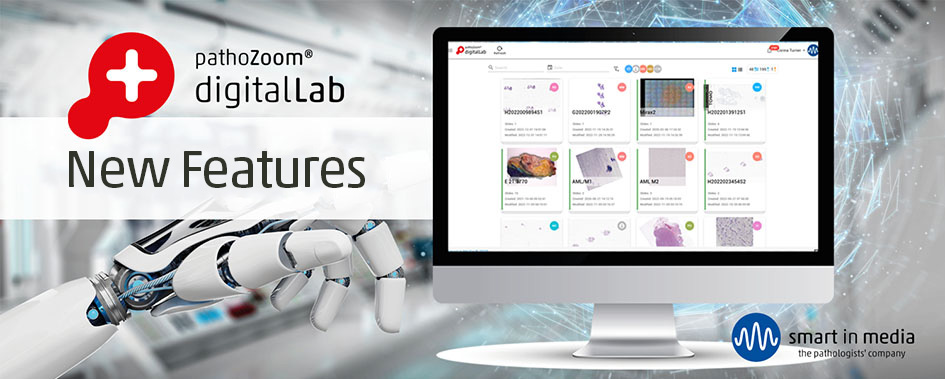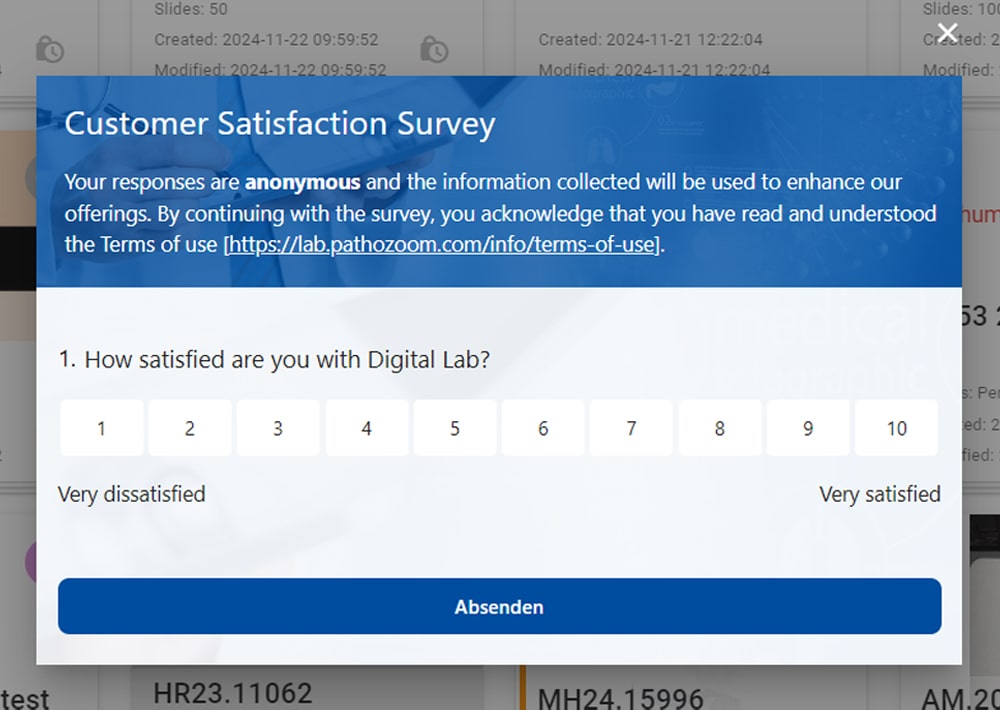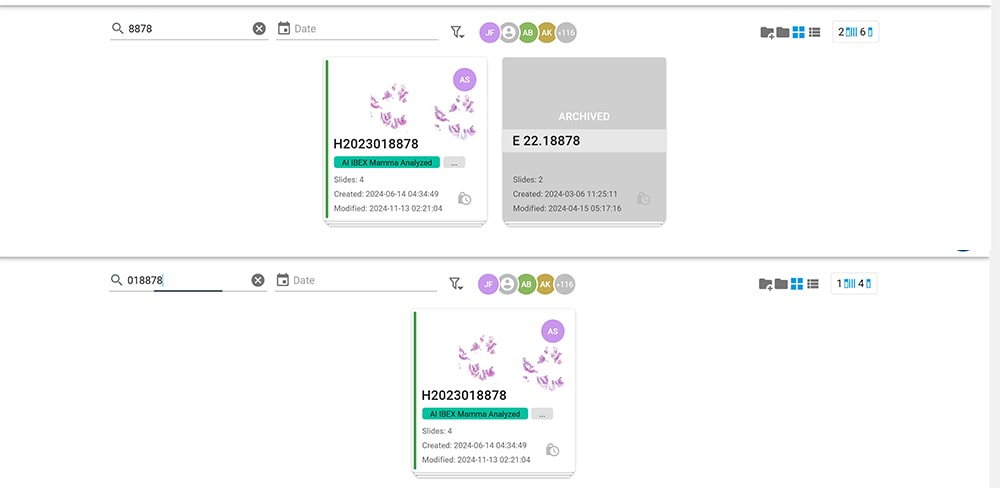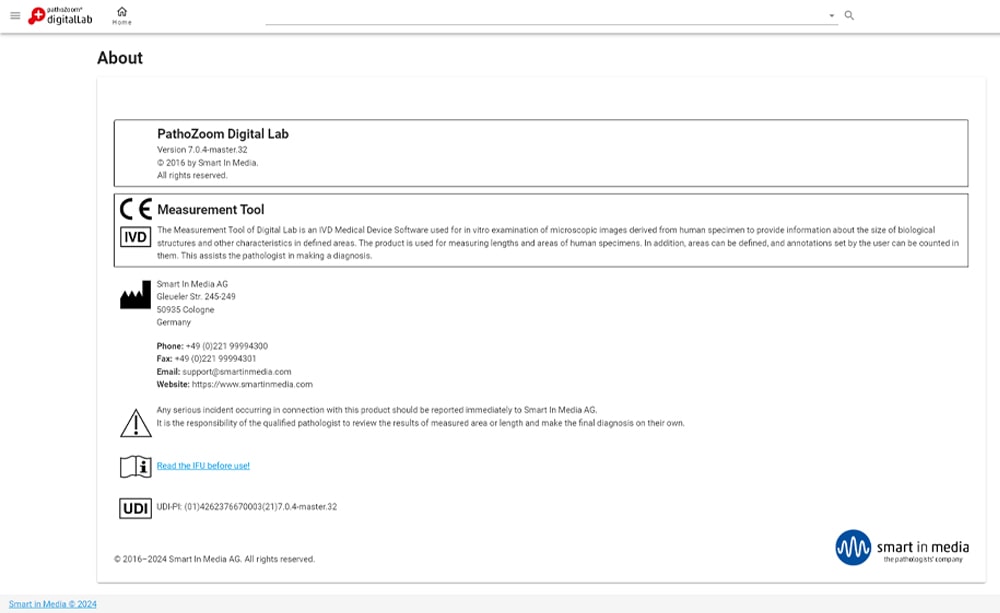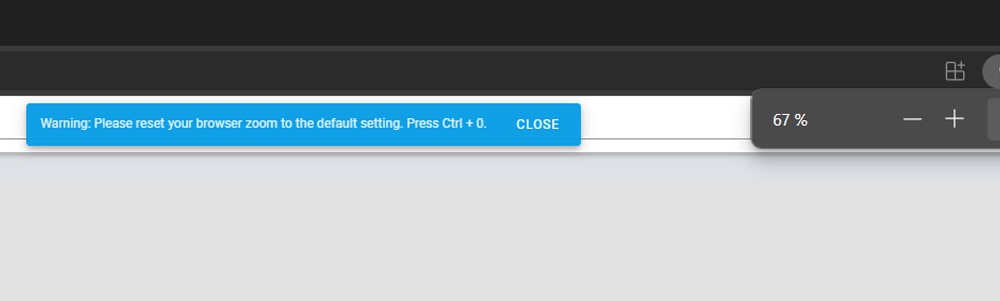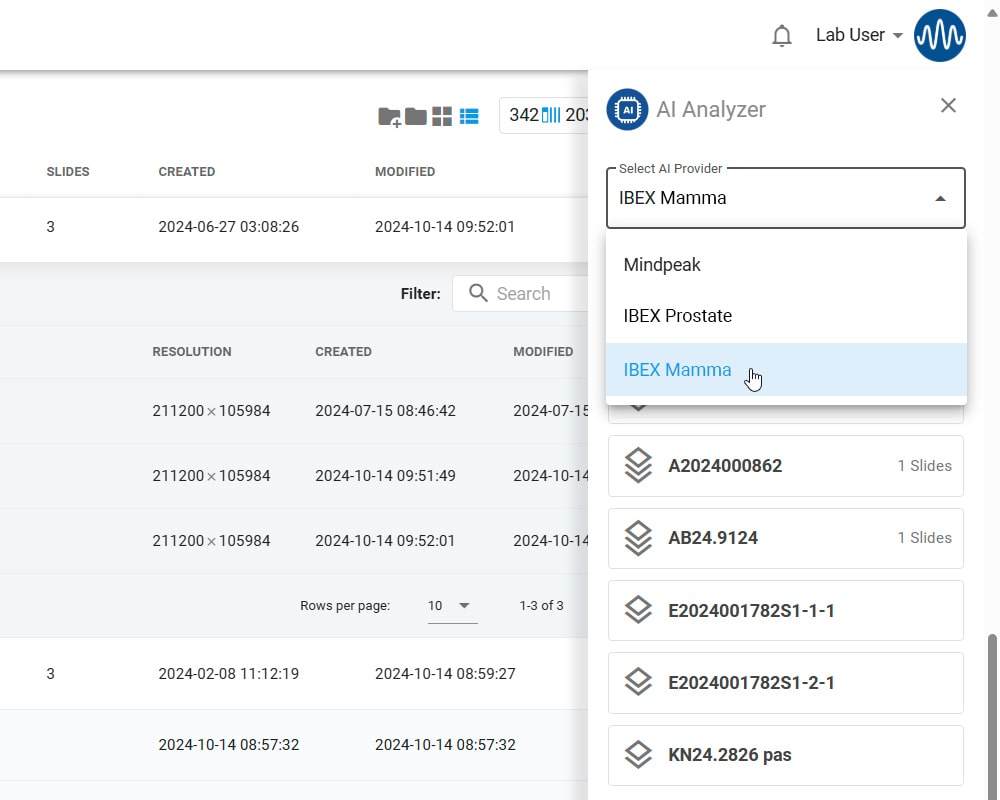Enhanced Medical Tags in PathoZoom® Digital Lab
We unveil our redesigned Medical Tags feature, making organizing your cases and slides easier than ever. Now, you can create and assign your own descriptive tags to any case or slide—categorize by medical keywords, group research projects, or mark priority cases. These customizable tags let you organize your work your way.
With personalized tags, filtering through cases and slides is effortless. Quickly find what you need without sifting through unrelated material, saving you valuable time and effort. This enhanced tagging system empowers you to add meaningful information to your cases, making your diagnostic process smoother and more intuitive.
Experience a more organized and efficient workflow with our new Medical Tags. Explore this feature in your PathoZoom® Digital Lab today and see the difference it can make in your daily tasks.
Smart Edge Move in PathoZoom® Digital Lab
The new Smart Edge Move feature makes image navigation smoother than ever. If you’d rather not drag the image with your mouse, activate the new function under Settings → Device Settings. Now, when you move your mouse to the edge of the viewer, the image will automatically pan in that direction. The closer the mouse is to the edge, the faster the image moves.
It’s an effortless way to explore your slides without constant clicking and dragging.
Quarterly Satisfaction Surveys in PathoZoom® Digital Lab
To help us improve your experience, we’ve added a new feature that allows you to provide feedback directly within the platform. Once every quarter, after logging in, you’ll see a window asking for your satisfaction rating on a scale from 1 to 10. Your responses are stored anonymously, ensuring your privacy.
By sharing your feedback, you help us enhance PathoZoom® Digital Lab to meet your needs better, making it more efficient and user-friendly for everyone.
Improved Search Functionality in PathoZoom® Digital Lab
Finding the right cases and slides is now faster and more efficient. We’ve enhanced the search feature to allow you to search using partial case numbers, slide codes, or constituent case part names. Simply enter any part of the case or slide ID into the search bar, and the results will display all matches containing that exact sequence of letters and numbers.
This upgrade makes it easier to locate specific cases or slides, even if you don’t have the full ID on hand. It’s a straightforward enhancement designed to streamline your workflow and save you valuable time in your diagnostic process.
Updated ‘About’ Page with Embedded Instructions for Use
We’ve redesigned the ‘About’ page in PathoZoom® Digital Lab. The page now includes the updated Instructions for Use (IFU) embedded for your convenience. You can easily view or download the IFU as a PDF directly from the ‘About’ page, ensuring quick access to the most current guidelines and information whenever you need it.
This enhancement provides all essential documentation in one place, making it more straightforward for you to stay informed and compliant with industry standards.
Optimized Viewer Performance with Browser Zoom Warning
To maintain the fastest image loading times, we’ve implemented a new alert that appears if you adjust your browser’s zoom settings. Using the browser’s zoom can slow down image loading, so for the best experience, please use the zoom function built directly into the PathoZoom® Digital Lab platform. Our integrated zoom is specifically optimized for seamless navigation and quick image rendering, ensuring a smoother and more efficient workflow.
Cloud Storage for Enhanced Performance in PathoZoom® Digital Lab
We’re now offering an optional cloud storage solution to significantly boost your Digital Lab experience’s performance. By storing your images in the cloud, you can access slides up to 14 times faster compared to older NAS systems.
This cloud option seamlessly integrates with your existing workflow—you can still open cases through your Laboratory Information System (LIS) in the Digital Lab, just as before.
Plus, this setup allows both your current production environment and the new cloud environment to run in parallel, providing flexibility and ensuring uninterrupted access to your cases.
If you want to enhance your image loading speeds with our cloud solution, please get in touch with us to explore this option further.
New Optional AI Integrations: Mindpeak and IBEX Modules in PathoZoom® Digital Lab available
We’re enhancing your diagnostic capabilities by new AI functions: If you have an AI integration with Digital Lab, you can now choose multiple slides and cases to be analyzed. Just click the new blue AI button, select the cases and slides from the table or tile view, and send them to your chosen AI provider for analysis.
Digital Lab now automatically tags the analyzed slides and cases, indicating whether they have been analyzed, are currently being analyzed, or if the analysis was unsuccessful. So you are informed about the status of your cases at a glance every time.
Both companies’ AI modules are optional add-ons designed to streamline your workflow and provide more efficient analysis tools.
Additionally, we have implemented numerous other minor improvements that make working with the diagnostic platform faster and even more user-friendly.
Do you have further ideas for improving PathoZoom® Digital Lab? Or do you have questions about certain functions? Would you like to receive further training offers? – Jessica Frohnhöfer is looking forward to your call at +49 221 999943-00 or your e-mail to j.frohnhoefer@smartinmedia.com.